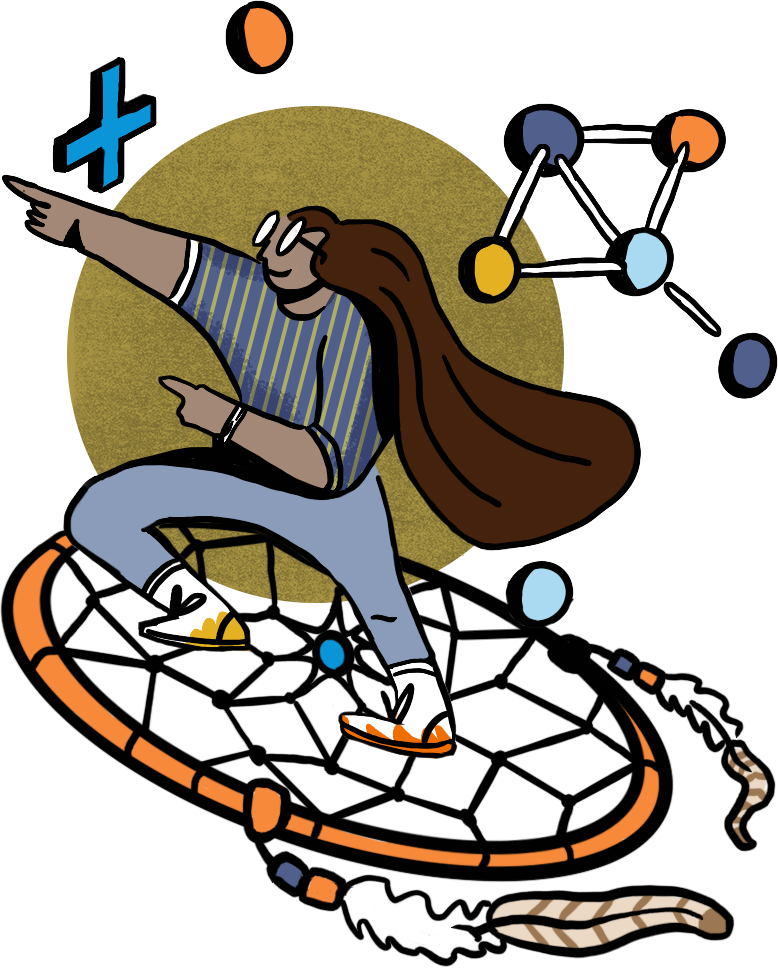Getting started
How to add a form
- In the WordPress Dashboard click on Forms then click Add New.
How to edit a form
- In the WordPress Dashboard click on Forms then click on the form you would like to edit.
- Visit Gravity Forms documentation for more detailed information on creating and editing forms:
https://docs.gravityforms.com/category/getting-started/creating-a-form/
How to edit notifications
- In the WordPress dashboard click on Forms. Click on the Settings dropdown at the top of the page. Click on Notifications.
- From here you can add, edit, delete, and add conditionals to Notifications for the form you are editing.
- Visit Gravity Forms documentation for more detailed information about Notifications:
https://docs.gravityforms.com/configuring-notifications-in-gravity-forms/
How to edit confirmations
- In the WordPress dashboard click on Forms. Click on Settings dropdown at the top of the page. Click on Confirmations.
- From here you can add, edit, delete, and add conditionals to Confirmations for the form you are editing.