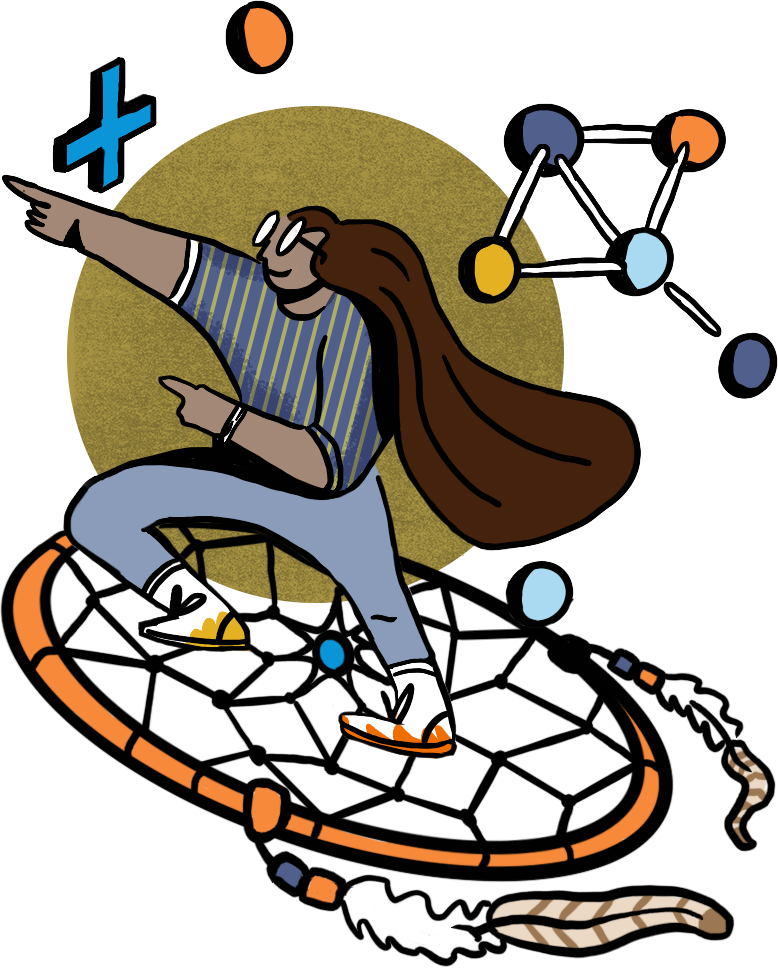This documentation is a set of resources that can help users learn how to manage the Wyoming Department of Education website. This documentation includes tutorials, guides, and reference materials that cover all aspects of the website, from basic content editing to advanced features. This documentation is available online and can be accessed by anyone who has Editor or Admin roles in the WDE website.
Introduction
- What is WordPress?
- What is Avada?
- What are custom post types and custom fields?
- What is Gravity Forms?
Logging in
- How to log in to the WordPress dashboard
- Where to find the login link
- What to do if you forget your password
Creating, editing, and deleting pages
- How to add a page
- How to edit a page
- How to delete a page
Menu
- How to replace a page in the mega menu
- How to change an icon on the mega menu
How to use Avada Builder
- Back end builder
- Front end builder
- How to add a template or element
Custom Post Types (Contacts, News, WDE Updates, BOCES & BOCHES)
- Contacts
- Media Releases
- WDE Updates
- BOCE & BOCHES
Gravity Forms
- How to add a form
- How to edit a form
- How to edit notifications
- How to edit confirmations