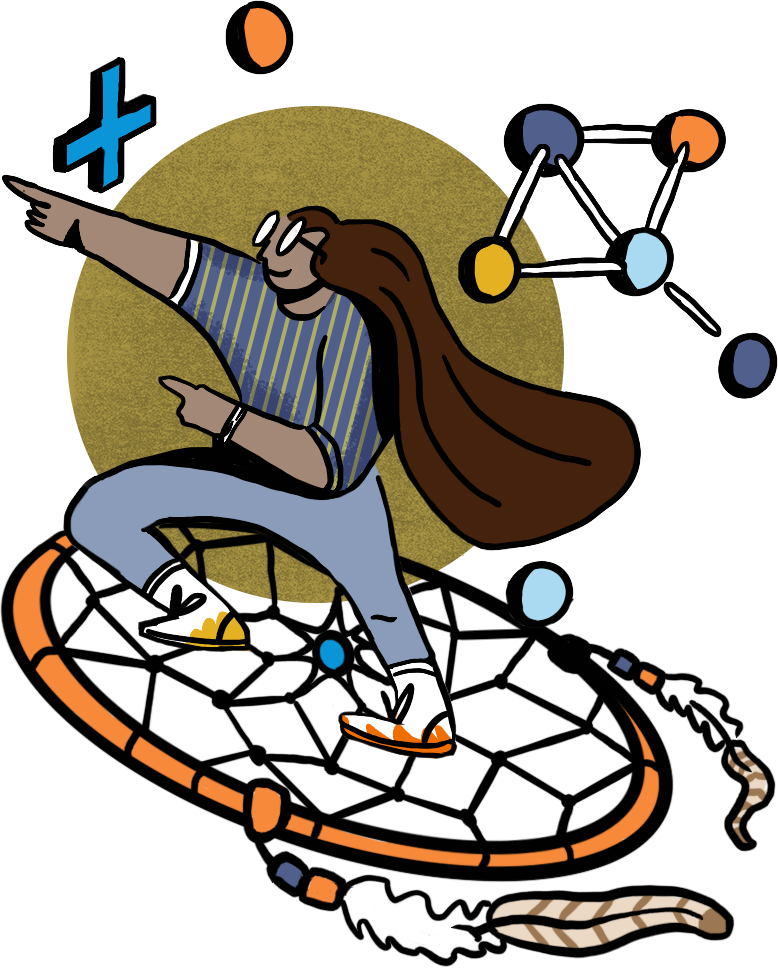The WISER Registration System, a key component of the overall WISE Data System, assigns and maintains WISER ID numbers for students and staff in Wyoming schools. A WISER ID is a single, non-duplicated number that is assigned to and remains with a student throughout their educational career, including Wyoming post-secondary schools. An individual who is both a student and an educator will only have one WISER ID.
WISER FAQ
One of the methods for retrieving IDs is the spreadsheet batch upload process. The file layout is posted below in excel and pdf formats. To access the upload wizard, click on the WISER logo on the right.
The WDE has a best practice guide for entering legal names into the WISER Registration System and other data collections. Full legal names are required to be used to obtain WISER IDs and on WDE data collections.